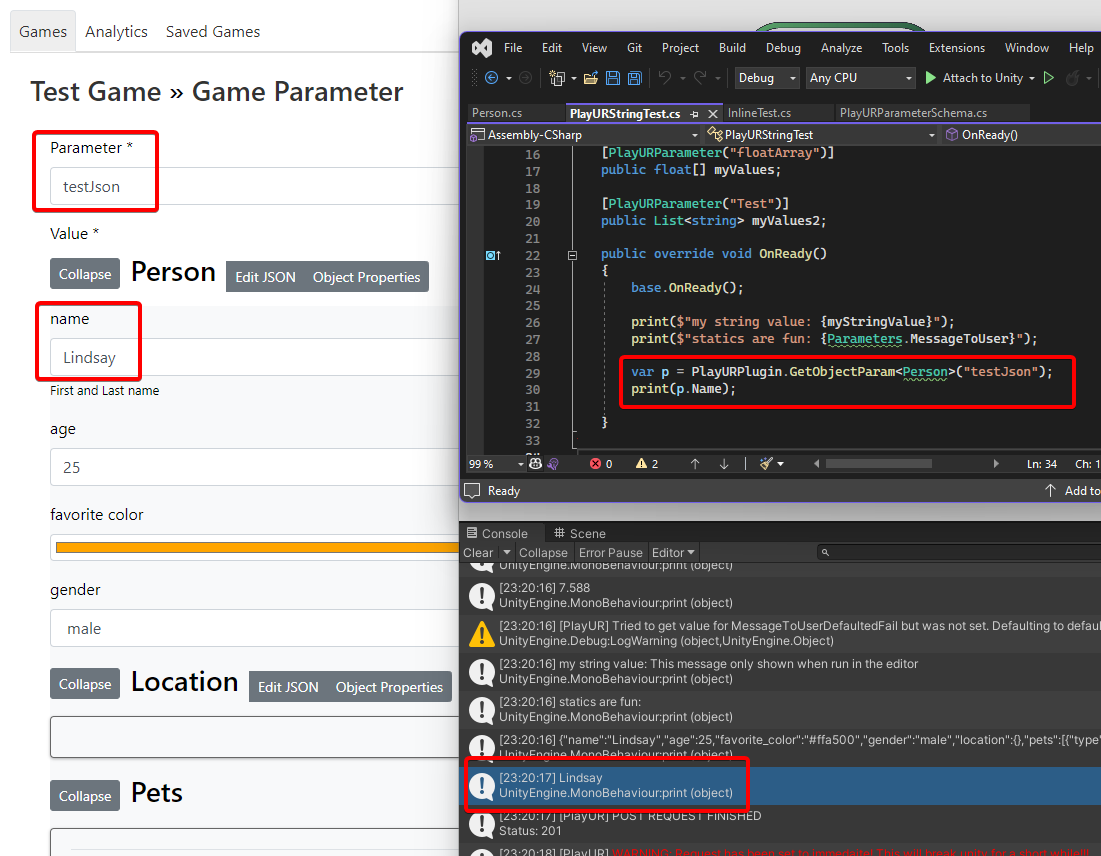Welcome to the playUR Platform
A platform for user research testing, through games!
Log In » Sign Up For Researcher Accounts » Note, researcher accounts only available upon request, and to KIT327 UTAS students.
What's New
17 February 2025 - Two-Factor Authentication Required, and Table Sorting/Filtering Added
From 17 February, accounts are required to use Two-Factor Authentication in order to access the Manage Experiments page.
You will be prompted for this when visiting the Manage Experiments page. You can set up Google Authenticator or any other OTP manager.
All tables have also been updated to allow for sorting and filtering. Click on the column headers to sort, and use the search box to filter.
8 February 2025 - Data Collection Phases
Segregate all incoming data into different phases, to allow for easier analysis and filtering. You can set the data collection phase in the experiment settings page.
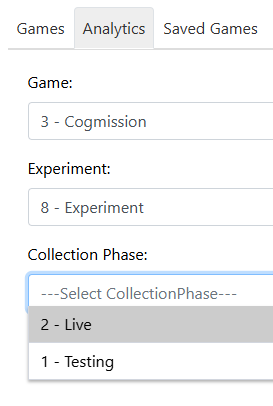
9 March 2024 - Game Features Selection
The default available tabs and options on PlayUR have been simplified. You can now choose which PlayUR features you would like to enable for you game, which will make more tabs available to you. You can find this setting in the game settings page. Here are the features that you can turn on and off:
- Custom Page Styling (CSS, header and footer text)
- Ethics And Pre Registration
- Saved Games
- Additional Owners
- Amazon Mechanical Turk Integration
- JSON Parameters
- Game Elements
- Game Parameters
- Analytics
30 January 2024 - Standalone Builds and Experiment Selector
You can now choose to build Windows and MacOS Standalone apps in Unity. Game owners can use Ctrl+Shift+E when launching a standalone build to open the experiment selector.
11 December 2023 - Parameter Schemas and Code-Generation
Parameters can now be defined using JSON Schema, which allows for more complex parameters to be defined. In the parameter's metadata, select a schema for that parameter to follow.
Parameters with a schema will have a special editor in the experiment designer, which will validate the parameter against the schema and provide a user-friendly interface for editing the parameter.
When you select "Regnerate Enums" in the Unity plugin, the plugin will generate C# classes for each schema, which you can then use in your code.