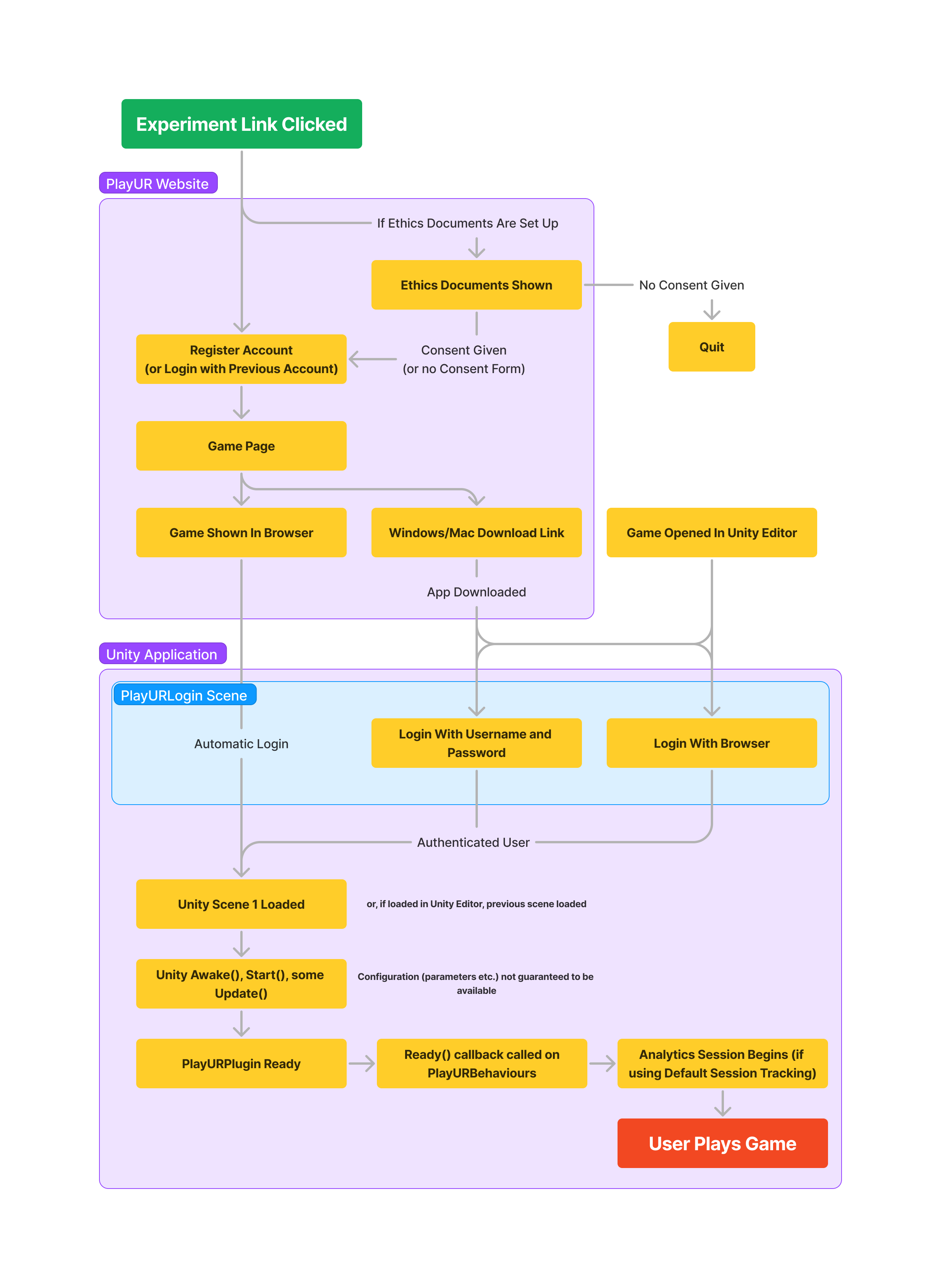PlayUR User Lifecycle
The diagram below illustrates the flow that a user takes from clicking on an experiment through to actually playing the game. Of note:
- The ethics pages are optional
- The process is slightly different depending on a WebGL (browser) version of the game compared to a standalone Windows or MacOS version
- It is possible to run the game and have PlayUR integration within the Unity Editor
- It is recommended to implement the
Ready()callback and extend thePlayURBehaviourclass instead ofMonoBehaviourto avoid errors when accessing the PlayUR Configuration (i.e. parameter values etc.) - You should check for
PlayURPlugin.IsReadyif trying to access the PlayUR Configuration in anUpdatefunction.