Sample: Popups
A simple popup can be shown in the bottom-right corner of the game. It can show text, and optionally a sprite. You can show this with the ShowPopup or ShowCloseablePopup function.
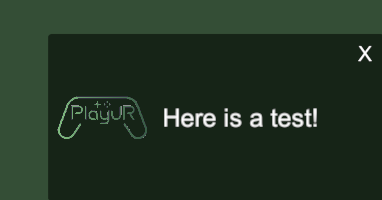
using PlayUR;
public class PopupSample : MonoBehaviour
{
public Sprite sprite;
public void DoPopup()
{
PlayURPlugin.instance.ShowCloseablePopup("Here is a test!", sprite);
}
}
Unity Sample Requirements
You can import this sample from the Unity Package Manager. For the code to run, you will need a game set up in Unity (see Getting Started), and only the basics of a Experiment and Experiment Group configured.